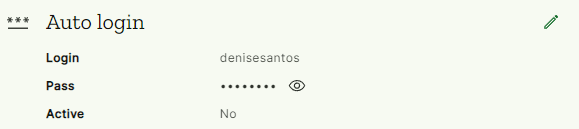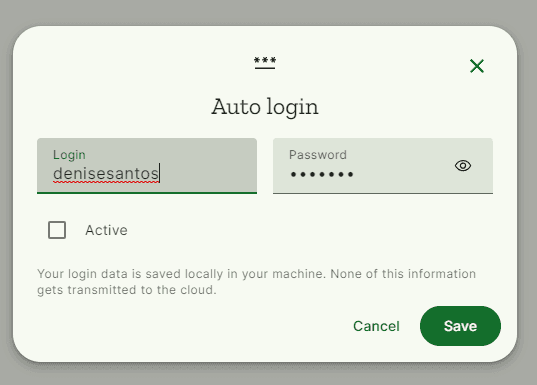Auto login
Auto login settings is used to setup automatic login for your profile.
- Login: the login to use to auto sign in on your account
- Password: the password to use to auto sign in on your account
- Enabled: whether auto sign in is enabled or not
Good to know:
This section is only available in the Tippy application, and not on the webapp. This is because we only store your credentials on your computer, therefore you are not able to edit your credentials remotely.
Editing the settings
Click the 'Edit button' on your profile settings to show the edit settings modal.